1. Science: Class-Wide Google Doc
Recently, we completed a study of Electricity in Science. Students read about and built circuits as well as simple motors. The latter were designed using a magnet, a battery and a wire. We used an experiment guide from U of T Physic Department, and consulted multiple YouTube videos for inspiration and guidance.
While students worked in pairs and small groups, I circulated the classroom, snapping photos, offering assistance and recording my observations. Afterwards, I posted a few of the photos into a Google Doc and shared it with my class, inviting comments on one or more photos. (And yes, I discovered you can change the background colour, and quickly availed myself of that feature, hehe.)
As the unit progressed, one of my occasional teachers (OT) co-created (with the students) a list of vocabulary relevant to the study of electricity. We added to said list throughout the unit, and it remained posted while the students completed this assignment.
| I also gave them some sentence starters on the first page of the doc, so that in essence, they could cut and paste these right into their comment, and then complete them using their own ideas and -- hopefully -- relevant words from our vocab list. (Using sentence starters is a wonderful way to scaffold for English language learners, and I have found it quite beneficial in supporting my students to complete both oral and written reflections in a wide variety of curricular areas.) This was the first time I had used a Google doc with my whole class, and I really found the comment feature quite beneficial: Since it was shared through my board google acct, every student had to be logged in to access it, which meant that I could automatically see who had written each comment. Students could also see and read one another's comments, and build on what others had written. I tried to read as many comments as possible, and respond by asking questions to stretch their thinking or further clarify what they had written. |
2. Global Digital Collaboration
Another way I've used Google Docs (and Slides) is to foster collaboration among peers beyond the physical classroom: Earlier this year, I met a teacher online, on Edmodo. She was from Australia, and was looking for a colleague from another English-speaking country to collaborate with on a financial literacy project.
After some initial mucking about online, our two classes got serious, and became involved in a two-month project that would encourage the students to research and compare taxes in their respective countries, develop savings plans, and more, using Google docs or slides to share their work. We co-created the assignment and rubric (and alternates for our modified students) to encompass math, literacy, media and learning skills.
We posted everyone's work on a Padlet, so that students could see one another's work and be inspired to do their best throughout the assignment period.
Below are a few screen shots from various groups' projects... you will see how they have incorporated the use of tables to organize their work, and how they are developing their mathematical communication skills for various tasks.
| |
The time difference has made live chat a challenge, but every now and again, my Australian colleague and I will discover a few students who have been on simultaneously early in the morning or late at night in their respective countries, and thus are able to chat in real time.
More information about this project can be found here and here.
3. Class Surveys Using Google Forms
My third and final use of GAFE this term has been the discovery of Google Forms. Using forms, I have created both assessment observation checklists and also full class surveys.
Recently, I created a survey about student involvement at school this year, both in terms of extra curricular and in-class leadership. More than 80% of the class completed the survey, and the data I collected was extremely helpful to me as I was writing my learning skills comments for report cards.
I particularly liked how one could include images within the survey; I elected to throw in a meme here in there to make the kids smile and to keep them motivated to complete the survey (it was quite lengthy, and a few needed help with reading/understanding the questions).
I even included a clever meme and silly "bonus" question at the end (which 90% of respondents answered "correctly", hehe)...
I can see students using google forms in many capacities, particularly in the Data Management strand of math. Data collected is automatically disaggregated, or can be seen en masse, and Google instantly creates pie charts and other visuals. These could be analyzed by students in class.
Onwards with Technology
As I reflect on how my chosen profession has evolved since I began my career in 1998, excited when I got my own overhead projector and set of acetates in my classroom at the time, I am amazed by the leaps and bounds with which technology has changed the teaching and learning landscape.
While the plethora of tools and resources can sometimes be overwhelming, and navigating them requires a strong commitment to critical literacy, it is certainly an exciting time to be an educator. I'm excited to have had the opportunity to play with GAFE in my classroom this year, before heading to my next adventure in public education in September.
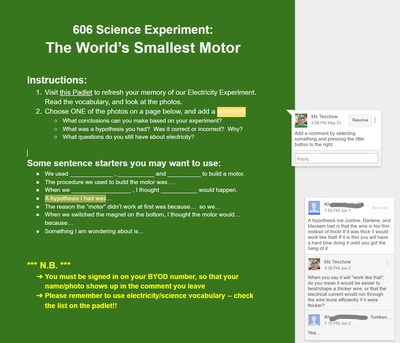
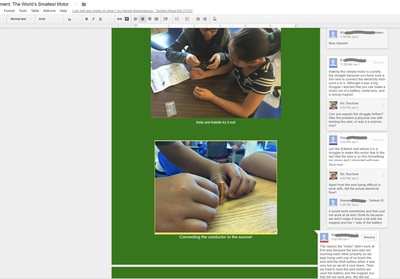

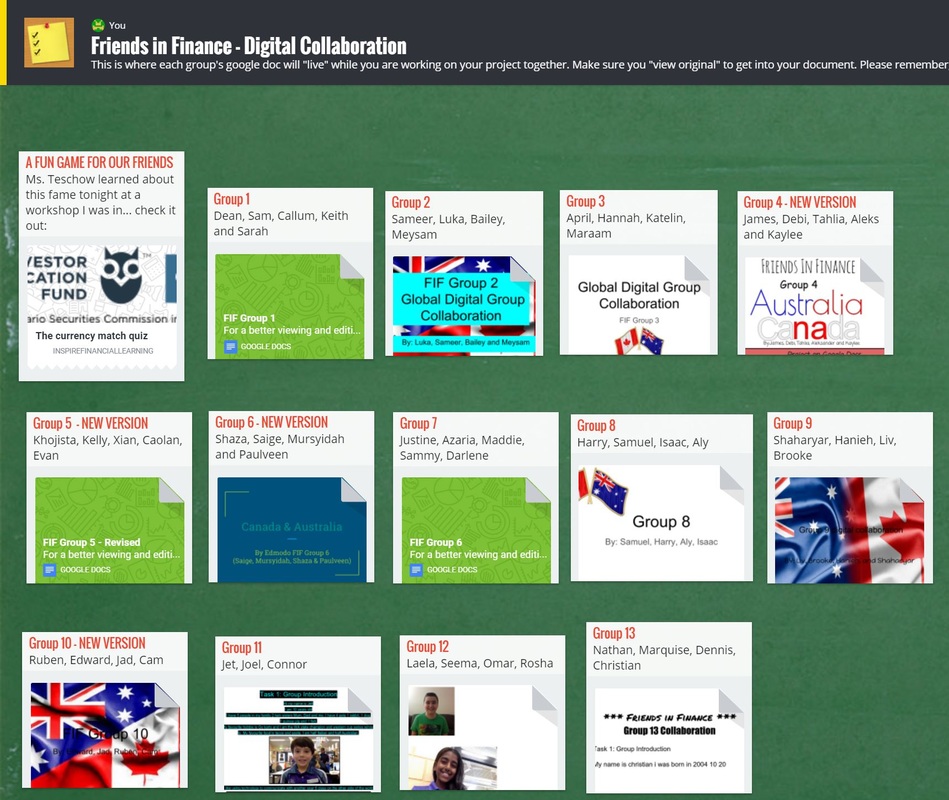
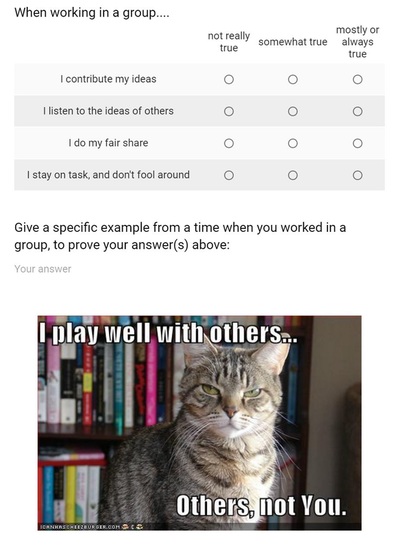
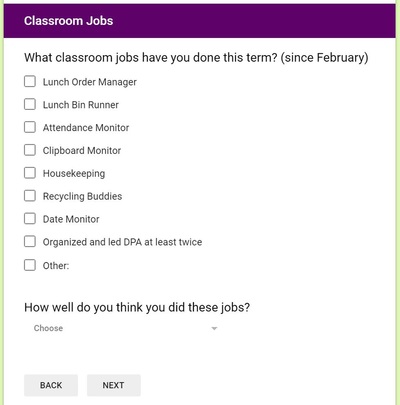
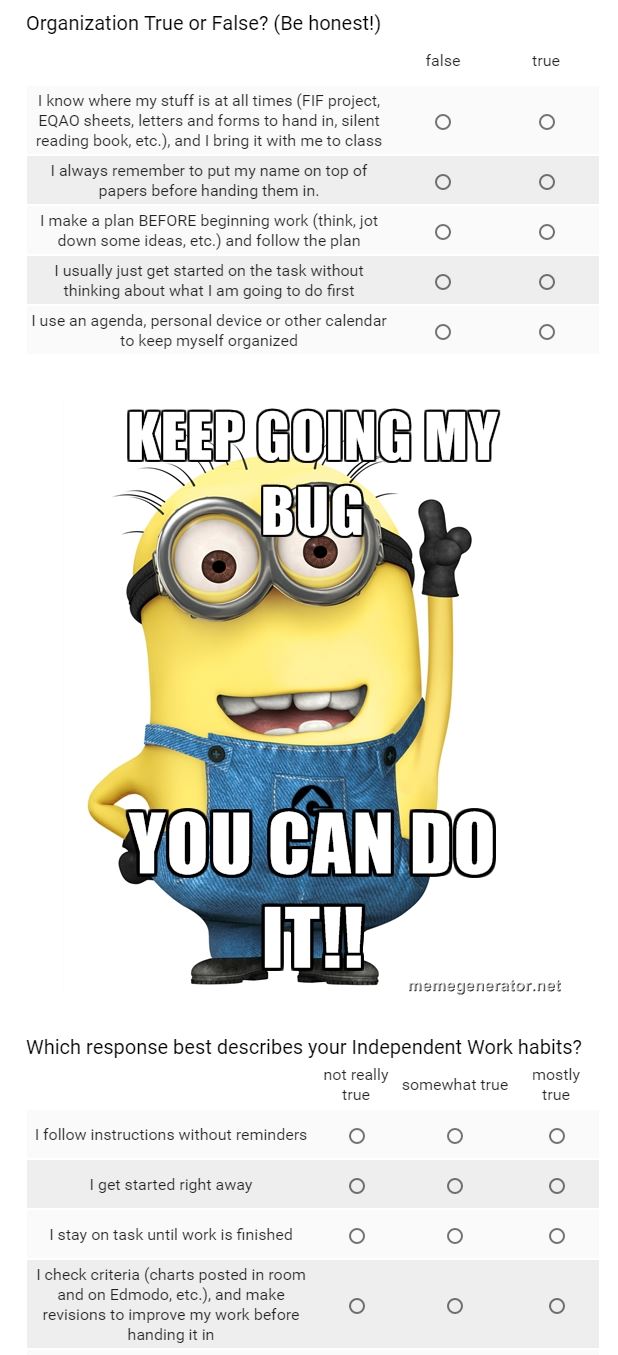
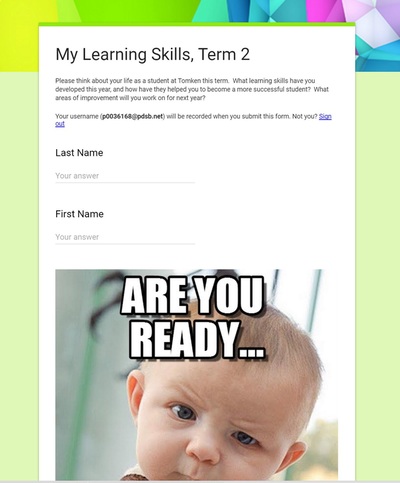
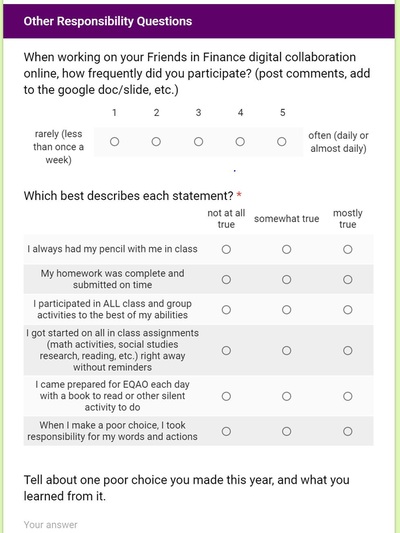

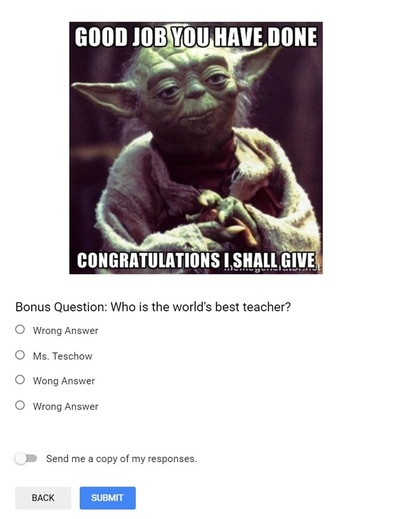


 RSS Feed
RSS Feed