Although organizing my classroom materials virtually has been a beneficial organizational process/tool for both me and my students, the main reason I wanted to explore online classroom settings was to experiment with and develop my understanding of digital collaboration. Lately, with the help of an Australian colleague I met through one of the professional groups I belong to on Edmodo, we've been able to do this.
For those of you who have heard of Google docs/slides but haven't really taken the plunge yet, this blog post is for YOU!
Collaborating with my Australian colleague to develop and support an global financial literacy project for our combined students has been an interesting challenge, but a combination of virtual tools and personal perseverance and passion is making our idea a reality.
Step One: Co-Developing an Assignment
After some full class and small inter-class group mini-assignments to get to know one another and explore media tools, my colleague and I decided it was time to dig into the meat of the matter, and finally put together a robust collaborative project on the initially-intended topic: Financial Literacy.
Through the use of Google docs, we were able to collaboratively develop and edit an assignment for our students (and a modified version for some of the groups).
Step 2: Crafting Small Groups
The previous tasks we had assigned online helped us to notice who worked well together and which students were keen about online collaborative learning. We based our groups largely on those observations, also putting together students in some groups who would -- for English Language Learning challenges or other reasons -- benefit from a more scaffolded assignment.
My colleague began a list on google docs of her students with first names and brief anecdotal comments, then shared the doc with me so that I could add to it.
Using that combined list, we put together 13 small groups between our two classes, with roughly two of her students and two of my students in each group.
Step 3: Introducing the Assignment
Once we had agreed on the small groups, we created them under our shared class in Edmodo, and posted the assignment document in each small group.
We also printed out hard copies of the assignment, and shared them with students in class. This gave each of us time to review the project goals and expectations with our respective students, and respond to any initial questions in person. Then the assignment was sent home for students to share with their families and be signed and returned, so that we'd know the people at home were aware of what we were up to.
Amazing Cross Cultural Beginnings
As evidenced by the thread samples posted in the images above and the work samples below, students really got into the project, and began working on the various tasks (there are 10 in total, 5 for the modified groups) right away.
Google Docs/Slides for Project Management
As I had discovered by a few team projects I'd worked on over the past few weeks, Google docs allows users to collaboratively develop a document or slide show: Two or more users who have access to the same document in Google can be writing and crafting material simultaneously or at different times on the same document or slide show. One can also highlight items and make comments in the side bar, which other group members can then read and respond to as needed.
Using shared documents like this enabled students to work together across the world from different computers at different times, and allowed us as teachers to snoop on their progress to leave comments and make suggestions as students work on their projects.
Click one of the images below to see some samples in progress, along with the comments....
A key barrier to collaborating effectively has been access. As one would imagine, a public school board's definition of "open collaboration" is by necessity bounded by security concerns. What this meant for my students in Ontario, Canada was that while they could create a google doc and share it with others in our school board, their Australian counterparts could not access and make changes to the docs, and vice versa (if the Australians created something, my students could not access it to work on).
A series of panicked emails from me to my IT Instructional Coach, and his helpful replies, and a few in-person conversations with a mutual colleague near a computer helped to alleviate the drama and develop possible workarounds: The solution we finally settled on was that I would create a blank document or slide show for each small group, grant public access (though not public searchability -- so only those with the link could access and make changes), and post said docs and slides onto a Padlet.
Although the access thing was a bit of a nuisance for us at first, we saw it as an opportunity to practise and model perseverance and tenacity with and for our students. Rather than giving up when one thing didn't work, we tried another, and another, until a solution could be found. By climbing through windows when we found doors closed, we have been able to model real life problem solving situations for our students.
In addition to fostering collaboration and problem solving skills, and developing an understanding of financial literacy, this project is also helping students develop their digital citizenship and negotiation skills: As they do not know one another "in real life", it can be easy for some students to simply "walk away" mentally from a task or online disagreement. As teachers, my colleague and I have been able to moderate conversations with one another's students as well as our own, and mitigate disagreements by turn in person and online as needed.
While we are looking forward to seeing their finished products in June, my colleague and I are also enjoying the journey; watching our students grow as collaborators and global, digital citizens has been a rewarding if admittedly-somewhat-frustrating-at-times experience.
Overwhelmed or Excited? Seek Help!
I am a digital immigrant. My initial resistance to this sort of online collaboration was due largely to my own inability to comprehend conceptually how it could work. My schema dictated what I was able to imagine, and most helpful for me have been the conversations I have had over the past few years and especially the past few months with people younger and more experienced with learning technology than I am. Experiencing, failing, and trying again have been valuable for me, both in the sense that I have been able to learn more about how it works so that I can teach others, but also in that I have been able to model resiliency and risk taking for my students, who are NOT digital immigrants, but who may lack a working understanding of how to use technology effectively as a learning tool.
Although I found Google docs overwhelming at first, I am increasingly seeing the value of tools like this to foster the sorts of competencies and habits of mind our students will benefit from in the world they are growing up in.
If you are a newcomer to "all this stuff", I strongly encourage you to find mentor in your school (bring chocolate!!), a coach in your board, or a summer course online or in person, and learn a little more. The world will become a bigger, brighter, more exciting place for you -- I promise!
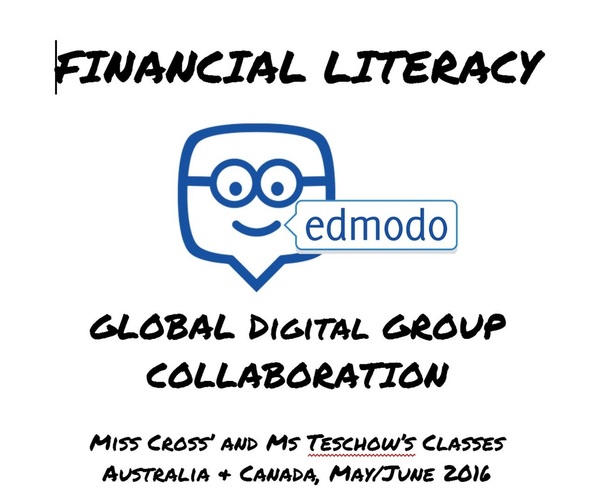
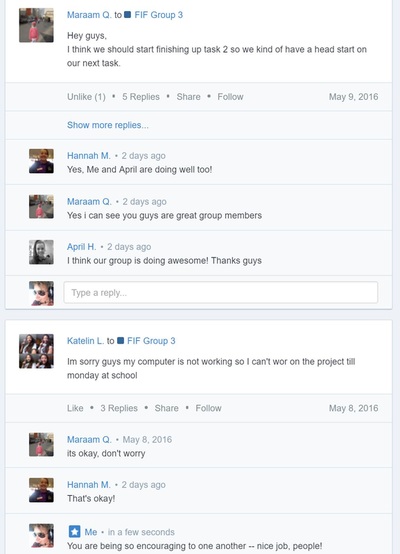
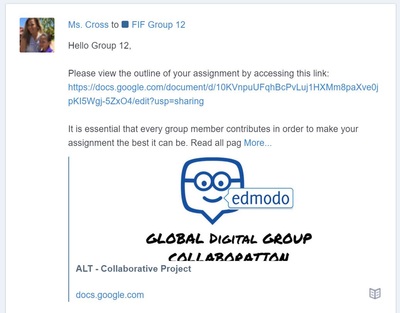

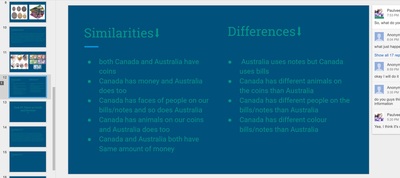


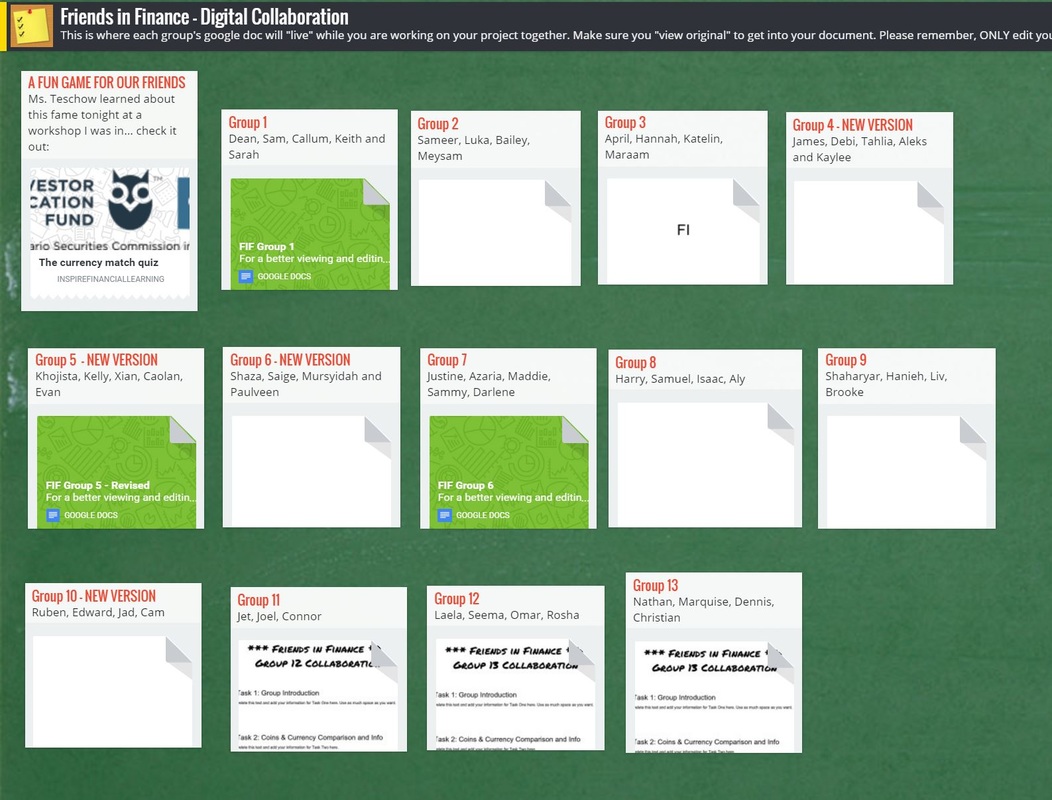
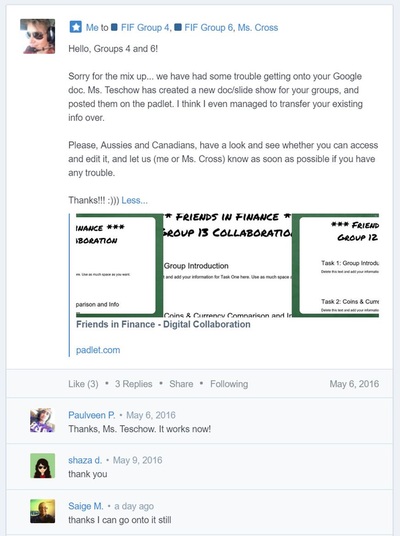

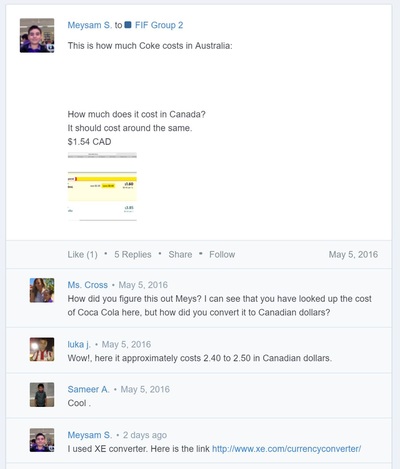



 RSS Feed
RSS Feed